Effective Django Forms¶§
Form Basics¶§
Forms in Context¶§
| Views | Convert Request to Response |
| Forms | Convert input to Python objects |
| Models | Data and business logic |
Defining Forms¶§
Forms are composed of fields, which have a widget.
from django.utils.translation import gettext_lazy as _
from django import forms
class ContactForm(forms.Form):
name = forms.CharField(label=_("Your Name"),
max_length=255,
widget=forms.TextInput,
)
email = forms.EmailField(label=_("Email address"))
Instantiating a Form¶§
Unbound forms don’t have data associated with them, but they can be rendered:
form = ContactForm()
Bound forms have specific data associated, which can be validated:
form = ContactForm(data=request.POST, files=request.FILES)
Validation¶§
Validating the Form¶§
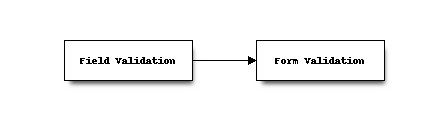
- Only bound forms can be validated
- Calling
form.is_valid()triggers validation if needed - Validated, cleaned data is stored in
form.cleaned_data - Calling
form.full_clean()performs the full cycle
Field Validation¶§
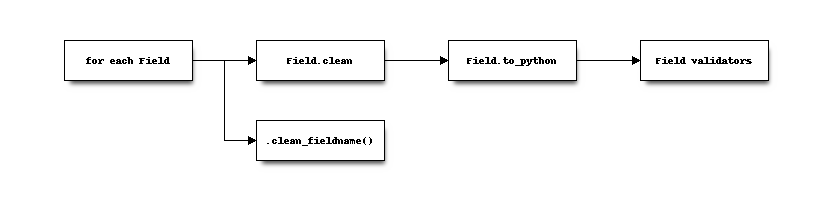
- Three phases for Fields: To Python, Validation, and Cleaning
- If validation raises an Error, cleaning is skipped
- Validators are callables that can raise a
ValidationError - Django includes generic ones for some common tasks
- Examples: URL, Min/Max Value, Min/Max Length, URL, Regex, email
Field Cleaning¶§
-
.clean_fieldname()method is called after validators - Input has already been converted to Python objects
- Methods can raise
ValidationErrors - Methods must return the cleaned value
.clean_email()¶§
class ContactForm(forms.Form):
name = forms.CharField(
label=_("Name"),
max_length=255,
)
email = forms.EmailField(
label=_("Email address"),
)
def clean_email(self):
if (self.cleaned_data.get('email', '')
.endswith('hotmail.com')):
raise ValidationError("Invalid email address.")
return self.cleaned_data.get('email', '')
Form Validation¶§
-
.clean()performs cross-field validation - Called even if errors were raised by Fields
- Must return the cleaned data dictionary
-
ValidationErrorsraised by.clean()will be grouped inform.non_field_errors()by default.
.clean() example¶§
class ContactForm(forms.Form):
name = forms.CharField(
label=_("Name"),
max_length=255,
)
email = forms.EmailField(label=_("Email address"))
confirm_email = forms.EmailField(label=_("Confirm"))
def clean(self):
if (self.cleaned_data.get('email') !=
self.cleaned_data.get('confirm_email')):
raise ValidationError("Email addresses do not match.")
return self.cleaned_data
Initial != Default Data¶§
-
Initial data is used as a starting point
-
It does not automatically propagate to
cleaned_data -
Defaults for non-required fields should be specified when accessing the dict:
self.cleaned_data.get('name', 'default')
Testing¶§
Testing Forms¶§
- Remember what Forms are for
- Testing strategies
- Initial states
- Field Validation
- Final state of
cleaned_data
Rendering Forms¶§
Idiomatic Form Usage¶§
from django.views.generic.edit import FormMixin, ProcessFormView
class ContactView(FormMixin, ProcessFormView):
form_class = ContactForm
success_url = '/contact/sent'
def form_valid(self, form):
# do something -- save, send, etc
pass
def form_invalid(self, form):
# do something -- log the error, etc -- if needed
pass
Controlling Form Output¶§
{% for field in form %}
{{ field.label_tag }}: {{ field }}
{{ field.errors }}
{% endfor %}
{{ form.non_field_errors }}
Additional rendering properties:
field.labelfield.label_tagfield.html_namefield.help_text
Customizing Rendering¶§
You can specify additional attributes for widgets as part of the form definition.
class ContactForm(forms.Form):
name = forms.CharField(
max_length=255,
widget=forms.Textarea(
attrs={'class': 'custom'},
),
)
You can also specify form-wide CSS classes to add for error and required states.
class ContactForm(forms.Form):
error_css_class = 'error'
required_css_class = 'required'
Customizing Error Messages¶§
Built in validators have default error messages
>>> generic = forms.CharField()
>>> generic.clean('')
Traceback (most recent call last):
...
ValidationError: [u'This field is required.']
error_messages lets you customize those messages
>>> name = forms.CharField(
... error_messages={'required': 'Please enter your name'})
>>> name.clean('')
Traceback (most recent call last):
...
ValidationError: [u'Please enter your name']
Error Class¶§
-
ValidationErrorsraised are wrapped in a class - This class controls HTML formatting
- By default,
ErrorListis used: outputs as - Specify the
error_classkwarg when constructing the form to override
Forms for Models¶§
Model Forms¶§
- ModelForms map a Model to a Form
- Validation includes Model validators by default
- Supports creating and editing instances
- Key differences from Forms:
- A field for the Primary Key (usually
id) -
.save()method -
.instanceproperty
- A field for the Primary Key (usually
Model Forms¶§
from django.db import models
from django import forms
class Contact(models.Model):
name = models.CharField(max_length=100)
email = models.EmailField()
notes = models.TextField()
class ContactForm(forms.ModelForm):
class Meta:
model = Contact
Limiting Fields¶§
- You don’t need to expose all the fields in your form
- You can either specify fields to expose, or fields to exclude
class ContactForm(forms.ModelForm):
class Meta:
model = Contact
fields = ('name', 'email',)
class ContactForm(forms.ModelForm):
class Meta:
model = Contact
exclude = ('notes',)
Overriding Fields¶§
- Django will generate fields and widgets based on the model
- These can be overridden, as well
class ContactForm(forms.ModelForm):
name = forms.CharField(widget=forms.TextInput)
class Meta:
model = Contact
Instantiating Model Forms¶§
model_form = ContactForm()
model_form = ContactForm(
instance=Contact.objects.get(id=2)
)
ModelForm.is_valid()¶§
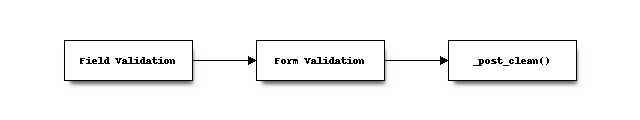
- Model Forms have an additional method,
_post_clean() - Sets cleaned fields on the Model instance
- Called regardless of whether the form is valid
Testing¶§
class ModelFormTests(unittest.TestCase):
def test_validation(self):
form_data = {
'name': 'Test Name',
}
form = ContactForm(data=form_data)
self.assert_(form.is_valid())
self.assertEqual(form.instance.name, 'Test Name')
form.save()
self.assertEqual(
Contact.objects.get(id=form.instance.id).name,
'Test Name'
)
Form Sets¶§
Form Sets¶§
-
Handles multiple copies of the same form
-
Adds a unique prefix to each form:
form-1-name
-
Support for insertion, deletion, and ordering
Defining Form Sets¶§
from django.forms import formsets
ContactFormSet = formsets.formset_factory(
ContactForm,
)
formset = ContactFormSet(data=request.POST)
Factory kwargs:
can_deleteextramax_num
Management Form¶§
-
formset.management_formprovides fields for tracking the member formsTOTAL_FORMSINITIAL_FORMSMAX_NUM_FORMS
- Management form data must be present to validate a Form Set
formset.is_valid()¶§
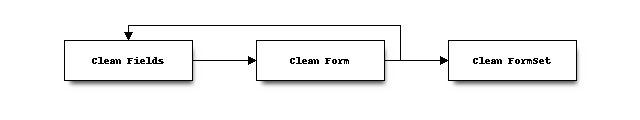
- Performs validation on each member form
- Calls
.clean()method on the FormSet -
formset.clean()can be overridden to validate across Forms - Errors raised are collected in
formset.non_form_errors()
FormSet.clean()¶§
from django.forms import formsets
class BaseContactFormSet(formsets.BaseFormSet):
def clean(self):
names = []
for form in self.forms:
if form.cleaned_data.get('name') in names:
raise ValidationError()
names.append(form.cleaned_data.get('name'))
ContactFormSet = formsets.formset_factory(
ContactForm,
formset=BaseContactFormSet
)
Insertion¶§
- FormSets use the
management_formto determine how many forms to build - You can add more by creating a new form and incrementing
TOTAL_FORM_COUNT -
formset.empty_formprovides an empty copy of the form with__prefix__as the index
Deletion¶§
- When deletion is enabled, additional
DELETEfield is added to each form - Forms flagged for deletion are available using the
.deleted_formsproperty - Deleted forms are not validated
ContactFormSet = formsets.formset_factory(
ContactForm, can_delete=True,
)
Ordering Forms¶§
- When ordering is enabled, additional
ORDERfield is added to each form - Forms are available (in order) using the
.ordered_formsproperty
ContactFormSet = formsets.formset_factory(
ContactForm,
can_order=True,
)
Testing¶§
- FormSets can be tested in the same way as Forms
- Helpers to generate test form data:
-
flatten_to_dictworks with FormSets just like Forms -
empty_form_datatakes a FormSet and index, returns a dict of data for an empty form:
-
from rebar.testing import flatten_to_dict, empty_form_data
formset = ContactFormSet()
form_data = flatten_to_dict(formset)
form_data.update(
empty_form_data(formset, len(formset))
)
Advanced & Miscellaneous Detritus¶§
Localizing Fields¶§
- Django’s i18n/l10n framework supports localized input formats
- For example: 10,00 vs. 10.00
Enable in settings.py:
USE_L10N = True
USE_THOUSAND_SEPARATOR = True # optional
Localizing Fields Example¶§
And then use the localize kwarg
>>> from django import forms
>>> class DateForm(forms.Form):
... pycon_ends = forms.DateField(localize=True)
>>> DateForm({'pycon_ends': '3/15/2012'}).is_valid()
True
>>> DateForm({'pycon_ends': '15/3/2012'}).is_valid()
False
>>> from django.utils import translation
>>> translation.activate('en_GB')
>>> DateForm({'pycon_ends':'15/3/2012'}).is_valid()
True
Dynamic Forms¶§
- Declarative syntax is just sugar
- Forms use a metaclass to populate
form.fields - After
__init__finishes, you can manipulateform.fieldswithout impacting other instances
State Validators¶§
- Validation isn’t necessarily all or nothing
- State Validators define validation for specific states, on top of basic validation
- Your application can take action based on whether the form is valid, or valid for a particular state
State Validators¶§
from django import forms
from rebar.validators import StateValidator, StateValidatorFormMixin
class PublishValidator(StateValidator):
validators = {
'title': lambda x: bool(x),
}
class EventForm(StateValidatorFormMixin, forms.Form):
state_validators = {
'publish': PublishValidator,
}
title = forms.CharField(required=False)